TM 项目用 react+mobx
公司 TM 项目使用自己搭建 hive 框架,react 技术,mobx 做数据状态管理,ts 用来定义一些数据结构以及接口和枚举值,更好的校验数据的类型结构
项目上线后,自己用 react 框架+mobx 以及 github 上有名的网易云音乐接口项目想实践下,目前代理成功。可以获取部分接口,有些接口需要登录成功才可以使用。目前我登录成功能拿到 cookie 存储成功,但是还是不能获取到接口,一直 404,很迷。
表单登录检验,成功登录
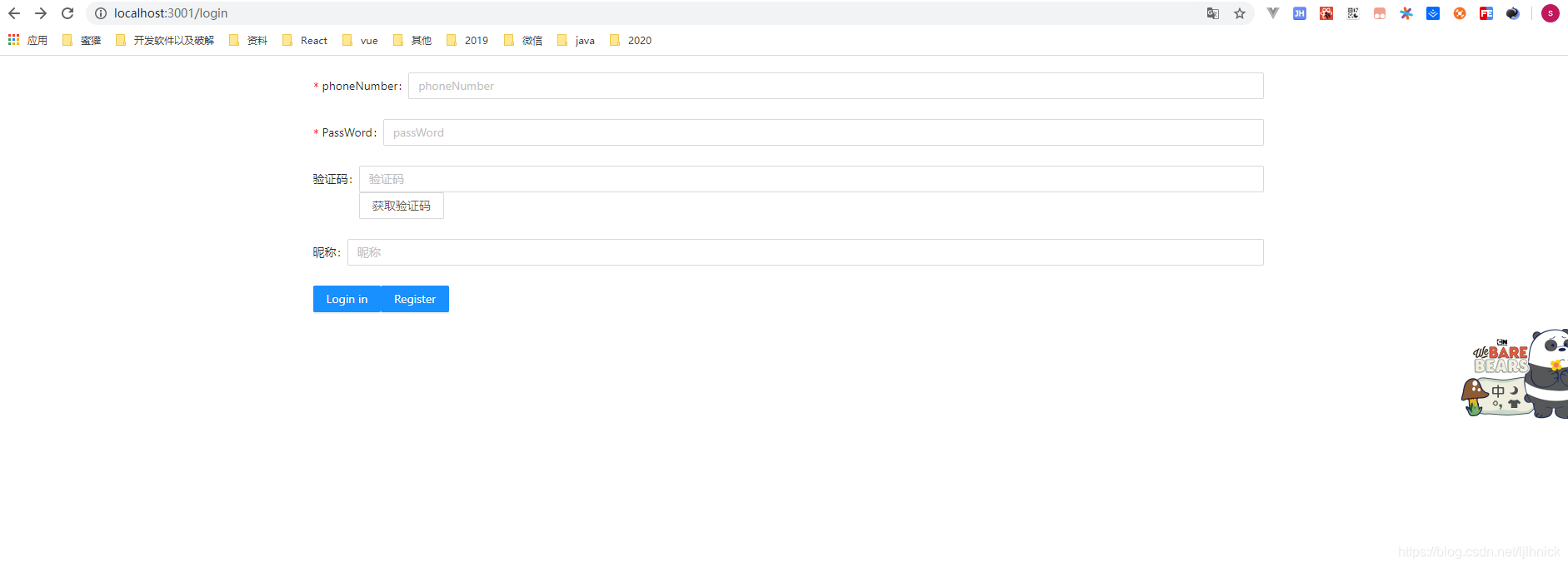
获取指定 uid 的歌单列表
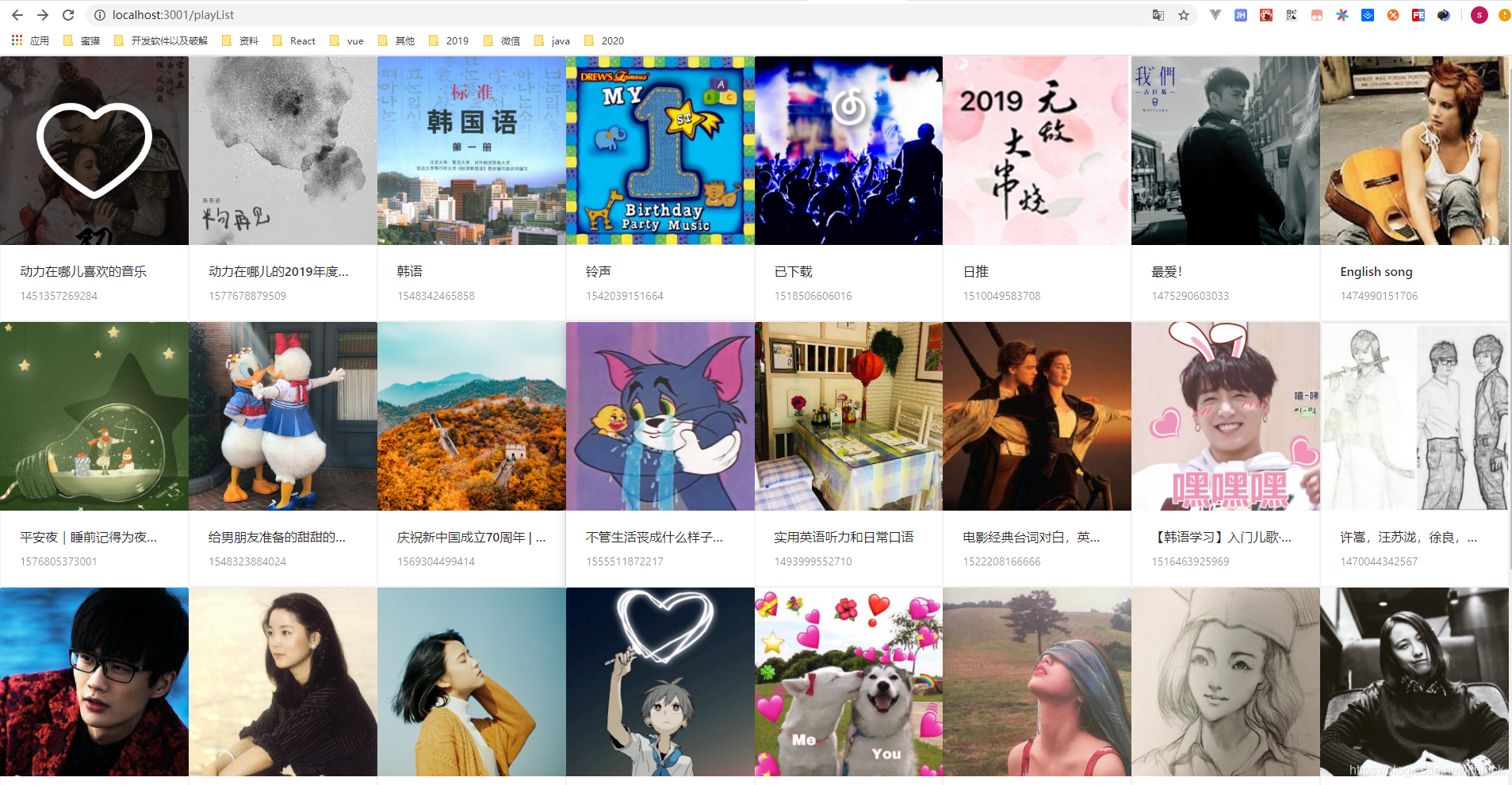
获取指定 uid 的听歌记录
分为最近一周和所有记录(tab 切换),每个 tab 最高条数 100,支持分页(10 条/页)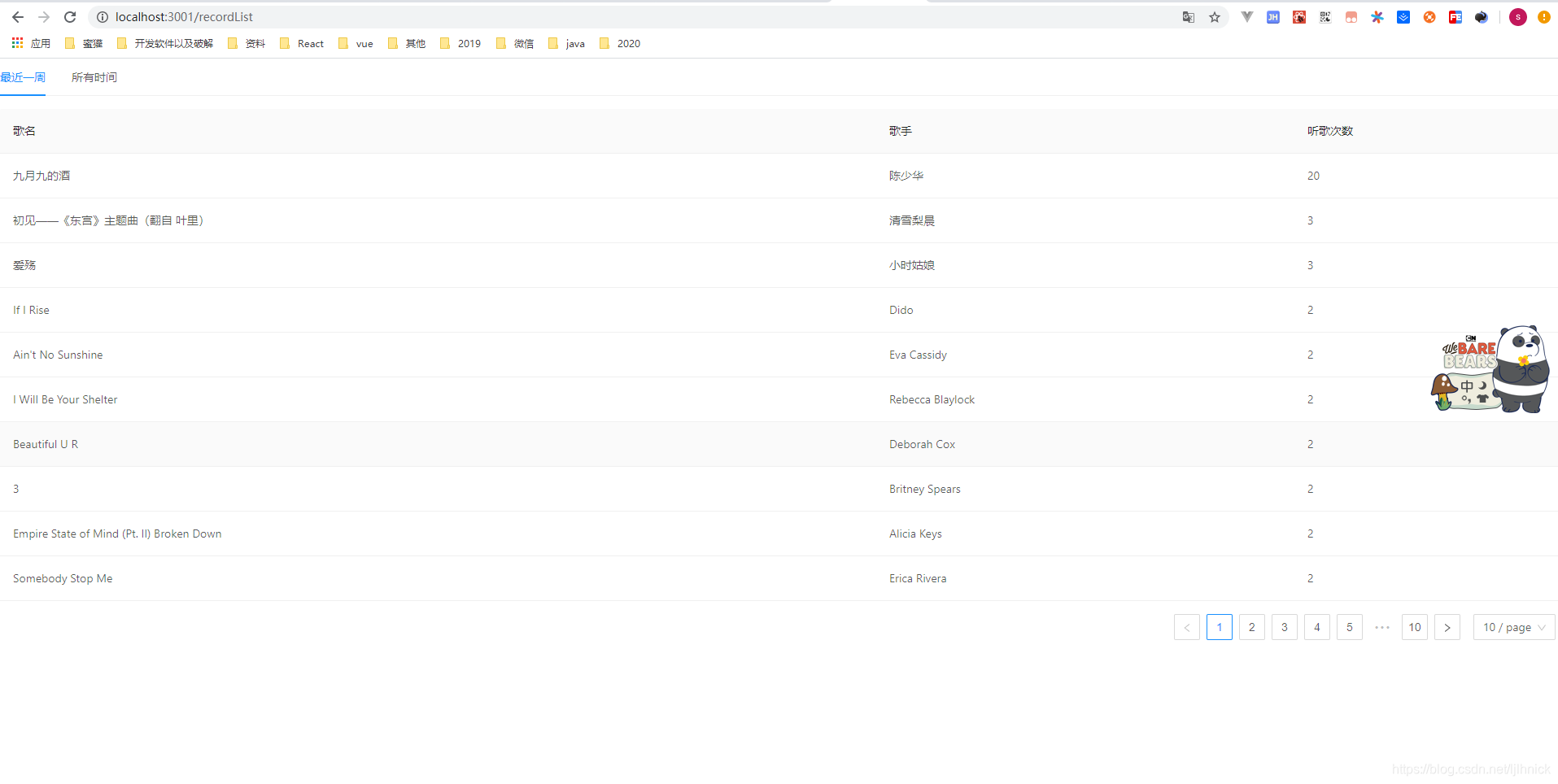
mobx 配合有状态函数使用(class)
1 | import React from "react"; |
antd 4.0 移除了 From.create 和 onSubmit 改用 onFinish 会自动验证
create=react-app 引入 typescript
1 | 首次:create-react-app demo02 --typescript |

